本文共 30900 字,大约阅读时间需要 103 分钟。
1. 引言
本博文主要研究的是 Benedikt Bünz 等人(standford,ethereum,berkeley) 2019年论文《》中的Pairing-based polynomial commitment schemes,其本质为 a generalization of two-tiered commitment scheme from Groth [Gro11] (Groth等人2011年论文)。
前序博文为:
以下的“本文”是指:Benedikt Bünz 等人(standford,ethereum,berkeley) 2019年论文《》。
1.1 Polynomial commitment
Polynomial commitment由[KZG10] Kate等人 2010年论文《》 首次提出,具体是指:
- committer输出一个short commitment to polynomial;
- committer输出一个short proof (或者opening),用于证明the correctness of an evaluation of that committed polynomial at any point。
Polynomial commitment (PC) 在很多领域用于reduce communication and computation costs,如:
- proofs of storage and replication [XYZW16] [Fis18];
- anonymous credentials [CDHK15] [FHS19];
- verifiable secret sharing [KZG10] [BDK13];
- zero-knowledge arguments [WTSTW18] [MBKM19] [Gab19] [Set19] [GWC19] [XZZPS19] [CHMMVW20]。
本文将polynomial commitment与inner product argument结合,构建了a pairing based inner product argument,具有constant-sized commitments、logarithmic-sized openings 和 square root reference string。
本文采用了与[Gro11] 中类似的two-tiered homomorphic commitment,同时支持单变量和双变量多项式。本文提供了一种实例化方式,使得其同时具有public-coin setup, achieving square root verifier time以及upadatable SRS [GKMMM18],achieving log-time verification。
The transparent variant is secure in the plain model under the standard SXDH assumption,而本文的trusted setup scheme is secure in the algebraic group model (AGM) [FKL18]。本文的这种trusted setup scheme 具有的优势主要体现在produce opening proofs的时效上:
- 对于单变量多项式,opening cost为square root in the degree of the polynomial;
- 对于双变量多项式,opening cost为linear in the degree of one variable。
1.2 现有各种polynomial commitment对比
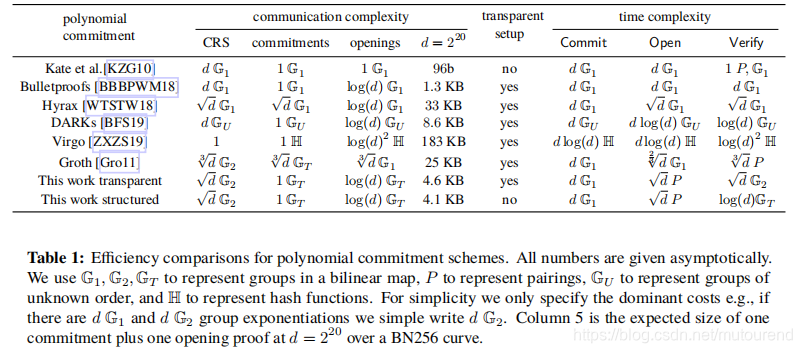
-
[KZG10] 的trusted setup scheme 支持constant proof size and verifier time (而本文的算法是logarithmic),但是本文的算法quadratically improve the opening efficiency,同时the maximum degree polynomial supported by a SRS of a given size。更小的SRS有助于节约storage,提升setup效率,而且还有助于security。
Gurk等人在论文[GGW18] 中指出,Cheon‘s attck on q-type assumption [Che10] can degrade the security of some SNARK schemes over BLS12-381 from the advertised 128 bits of security to 114 bits of security。
[KZG10] 论文中的scheme is secure under an updatable setup in the algebraic group model。 -
[Gro11] 论文中 designed a pairing based “batch product argument” secure under SXDH。该argument可看作是一种类型的polynomial commitment scheme。
-
[BG13] 论文中 Bayer和Groth designed a zero-knowledge proving system to show that a committed value is the correct evaluation of a known polynomial, under discrete-logarithm assumption。
-
[WTSTW18] 论文中 Wahby等人证明了可借用Bulletproofs中的inner product argument 来构建polynomial commitment scheme。
-
[BGH19] 论文中 Bowe等人证明了Bulletproofs的inner product argument 是可highly aggregatable to the point where aggregated proofs can be verified using a one off linear cost and an additional logarithmic factor per proof。
-
[ZXZS19] 论文中使用Reed-Solomon codes构建了polynomial commitment scheme。该论文中的commtiment使用了highly efficient symmetric key primitives,however the protocols that use them require soundness boosting techniques that result in large constant overheads。
-
[BFS19] 论文中 Bünz等人借助groups of unkown order such as RSA groups or class groups构建了polynomial commitment scheme,具有efficient verifier time and small proof size,但是需要super-linear commitment and prover time。
2. two-tiered homomorphic commitments
本文采用的是Groth [Gro11] (Groth等人2011年论文) 中的 two-tiered homomorphic commitments,即:commitments to commitments。
假设要commit to a polynomial:
f ( X , Y ) = f 0 ( Y ) + f 1 ( Y ) X + ⋯ + f m − 1 ( Y ) X m − 1 = ∑ i = 0 m − 1 f i ( Y ) X i f(X,Y)=f_0(Y)+f_1(Y)X+\cdots+f_{m-1}(Y)X^{m-1}=\sum_{i=0}^{m-1}f_i(Y)X^i f(X,Y)=f0(Y)+f1(Y)X+⋯+fm−1(Y)Xm−1=∑i=0m−1fi(Y)Xi
可将polynomial f ( X , Y ) f(X,Y) f(X,Y) 以矩阵形式表示为:【a polynomial of degree m − 1 m-1 m−1 in X X X and l − 1 l-1 l−1 in Y Y Y.】
f ( X , Y ) = ( 1 , X , X 2 , ⋯ , X m − 1 ) ( a 0 , 0 a 0 , 1 a 0 , 2 ⋯ a 0 , l − 1 a 1 , 0 a 1 , 1 a 1 , 2 ⋯ a 1 , l − 1 a 2 , 0 a 2 , 1 a 2 , 2 ⋯ a 2 , l − 1 ⋮ ⋱ ⋮ a m − 1 , 0 a m − 1 , 1 a m − 1 , 2 ⋯ a m − 1 , l − 1 ) ( 1 Y Y 2 ⋯ Y l − 1 ) = ( 1 , X , X 2 , ⋯ , X m − 1 ) A ( 1 Y Y 2 ⋯ Y l − 1 ) f(X,Y)=(1,X,X^2,\cdots,X^{m-1})\begin{pmatrix} a_{0,0} & a_{0,1} & a_{0,2} & \cdots & a_{0,l-1}\\ a_{1,0} & a_{1,1} & a_{1,2} & \cdots & a_{1,l-1}\\ a_{2,0} & a_{2,1} & a_{2,2} & \cdots & a_{2,l-1}\\ \vdots & & & \ddots & \vdots\\ a_{m-1,0} & a_{m-1,1} & a_{m-1,2} & \cdots & a_{m-1,l-1} \end{pmatrix} \begin{pmatrix} 1\\ Y\\ Y^2\\ \cdots \\ Y^{l-1} \end{pmatrix}=(1,X,X^2,\cdots,X^{m-1})\mathcal{A}\begin{pmatrix} 1\\ Y\\ Y^2\\ \cdots \\ Y^{l-1} \end{pmatrix} f(X,Y)=(1,X,X2,⋯,Xm−1)⎝⎜⎜⎜⎜⎜⎛a0,0a1,0a2,0⋮am−1,0a0,1a1,1a2,1am−1,1a0,2a1,2a2,2am−1,2⋯⋯⋯⋱⋯a0,l−1a1,l−1a2,l−1⋮am−1,l−1⎠⎟⎟⎟⎟⎟⎞⎝⎜⎜⎜⎜⎛1YY2⋯Yl−1⎠⎟⎟⎟⎟⎞=(1,X,X2,⋯,Xm−1)A⎝⎜⎜⎜⎜⎛1YY2⋯Yl−1⎠⎟⎟⎟⎟⎞
于是,polynomial f ( X , Y ) = ∑ i = 0 m − 1 f i ( Y ) X i f(X,Y)=\sum_{i=0}^{m-1}f_i(Y)X^i f(X,Y)=∑i=0m−1fi(Y)Xi,其中 f i ( Y ) = ∑ j = 0 l − 1 a i , j Y j f_i(Y)=\sum_{j=0}^{l-1}a_{i,j}Y^j fi(Y)=∑j=0l−1ai,jYj。
则commit to f ( X , Y ) f(X,Y) f(X,Y) 可表示为:
- 先对polynomials f 0 ( Y ) , ⋯ , f m − 1 ( Y ) f_0(Y),\cdots,f_{m-1}(Y) f0(Y),⋯,fm−1(Y)进行commit,相应的commitment值依次为 A 0 , ⋯ , A m − 1 A_0,\cdots,A_{m-1} A0,⋯,Am−1。
- 再对 A 0 , ⋯ , A m − 1 A_0,\cdots,A_{m-1} A0,⋯,Am−1进行commit,其commitment值为 T = C M ( A 0 , ⋯ , A m − 1 ) T=CM(A_0,\cdots,A_{m-1}) T=CM(A0,⋯,Am−1)。
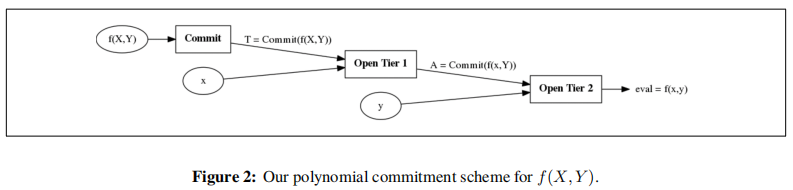
如上图所示,当收到challenge ( x , y ) (x,y) (x,y) 时,Prover:
- 先在第一层 evalute at x x x to obtain a commitment A A A to f ( x , Y ) f(x,Y) f(x,Y)。可通过multiexponentiation IPP argument (MIPP) 来实现。
- 然后在第二层 open commitment A A A at y y y 来获取 e v a l = f ( x , y ) eval=f(x,y) eval=f(x,y)。这可利用单变量polynomial commitment scheme来实现。
– 若在第二层采用Bulletproofs (Bünz等人2018年论文 [BBBPWM18] )方式来实现,则对应的是transparent version。
– 若在第二层采用的是KZG方式,则对应的是structured setup version。
2.0 MIPP (multiexponentiation inner pairing product argument)
具体的信息为:
- public info: v ⃗ ∈ G 2 m , T ∈ G T , A ∈ G 1 , b ⃗ ∈ F m \vec{v}\in\mathbb{G}_2^m,T\in\mathbb{G}_T, A\in\mathbb{G}_1,\vec{b}\in\mathbb{F}^m v∈G2m,T∈GT,A∈G1,b∈Fm
- private info: A ⃗ ∈ G 1 m \vec{A}\in\mathbb{G}_1^m A∈G1m
- 待证明: T = A ⃗ ∗ v ⃗ = e ( A 0 , v 0 ) ⋯ e ( A m − 1 , v m − 1 ) ∧ A = < A ⃗ , b ⃗ > = A 0 b 0 ⋯ A m − 1 b m − 1 T=\vec{A}*\vec{v}=e(A_0,v_0)\cdots e(A_{m-1},v_{m-1})\wedge A=<\vec{A},\vec{b}>=A_0^{b_0}\cdots A_{m-1}^{b_{m-1}} T=A∗v=e(A0,v0)⋯e(Am−1,vm−1)∧A=<A,b>=A0b0⋯Am−1bm−1
整个relation表示为:
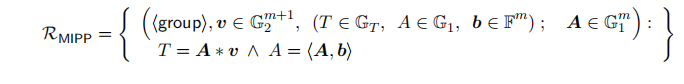
1)为了使 A ⃗ ∈ G 1 m \vec{A}\in\mathbb{G}_1^m A∈G1m为private信息,需要基于 q q q-DBP assumption 或 q q q-ASDBP assumption来构建 T = A ⃗ ∗ v ⃗ = e ( A 0 , v 0 ) ⋯ e ( A m − 1 , v m − 1 ) T=\vec{A}*\vec{v}=e(A_0,v_0)\cdots e(A_{m-1},v_{m-1}) T=A∗v=e(A0,v0)⋯e(Am−1,vm−1),以此来证明Prover确实知道相应的 ( A 0 , ⋯ , A m − 1 ) (A_0,\cdots,A_{m-1}) (A0,⋯,Am−1)。
2)其实此时MIPP中的 b ⃗ = ( 1 , x , x 2 , ⋯ , x m − 1 ) \vec{b}=(1,x,x^2,\cdots,x^{m-1}) b=(1,x,x2,⋯,xm−1)。并注意此处的 x x x代表的是evaluate的 X X X值,与后面的challenge x x x的含义不同。
3)当采用structured版本时,由于 b ⃗ = ( 1 , x , x 2 , ⋯ , x m − 1 ) = ( 1 , b , b 2 , ⋯ , b m − 1 ) \vec{b}=(1,x,x^2,\cdots,x^{m-1})=(1,b,b^2,\cdots,b^{m-1}) b=(1,x,x2,⋯,xm−1)=(1,b,b2,⋯,bm−1),Verifier在做 b ⃗ ′ = x − 1 b ⃗ [ m ′ : ] + b ⃗ [ : m ′ ] \vec{b}'=x^{-1}\vec{b}_{[m':]}+\vec{b}_{[:m']} b′=x−1b[m′:]+b[:m′]的递归计算时,不需要在每个round都做计算,可采用delay computing的方式直接在最后一轮计算 b = ∏ j = 0 k ( x k − j − 1 + b 2 j ) b=\prod_{j=0}^{k}(x_{k-j}^{-1}+b^{2^j}) b=∏j=0k(xk−j−1+b2j),其中 k = log ( m ) k=\log(m) k=log(m)。在structured版本中,采用这种delaly computing,可节约verifier的时间 logarithmically。

2.1 transparent版本的双变量polynomial commitment【即无需trusted setup】
假设 f ( X , Y ) = ∑ i = 0 m − 1 f i ( Y ) X i , f i ( Y ) = ∑ j = 0 l − 1 a i , j Y j f(X,Y)=\sum_{i=0}^{m-1}f_i(Y)X^i,f_i(Y)=\sum_{j=0}^{l-1}a_{i,j}Y^j f(X,Y)=∑i=0m−1fi(Y)Xi,fi(Y)=∑j=0l−1ai,jYj为 a polynomial of degree m − 1 m-1 m−1 in X X X and l − 1 l-1 l−1 in Y Y Y。
则commitment key 应包含 l l l 个随机选择的generators in G 1 \mathbb{G}_1 G1 和 m m m 个随机选择的generators in G 2 \mathbb{G}_2 G2:
c k = ( g 0 , ⋯ , g l − 1 ) ∈ G 1 l , ( v 0 , ⋯ , v m − 1 ) ∈ G 2 m ck=(g_0,\cdots,g_{l-1})\in\mathbb{G}_1^l,(v_0,\cdots,v_{m-1})\in\mathbb{G}_2^m ck=(g0,⋯,gl−1)∈G1l,(v0,⋯,vm−1)∈G2m
2.1.1 Commit
进行commit,实际实现为:
-
首先,生成 m m m个generalized Pedersen commitments A 0 , ⋯ , A m − 1 A_0,\cdots,A_{m-1} A0,⋯,Am−1 to f 0 ( Y ) , ⋯ , f m − 1 ( Y ) f_0(Y),\cdots,f_{m-1}(Y) f0(Y),⋯,fm−1(Y):【即相当于对矩阵 A \mathcal{A} A逐行进行commit】
A i = P e d e r s e n C o m m i t ( a i , 0 , ⋯ , a i , l − 1 ) = g 0 a i , 0 ⋯ g l − 1 a i , l − 1 A_i=PedersenCommit(a_{i,0},\cdots,a_{i,l-1})=g_0^{a_{i,0}}\cdots g_{l-1}^{a_{i,l-1}} Ai=PedersenCommit(ai,0,⋯,ai,l−1)=g0ai,0⋯gl−1ai,l−1 -
然后,计算pairing commitment to the Pedersen commitments:
T = P a i r i n g C o m m i t ( A 0 , ⋯ , A m − 1 ) = ∏ i = 0 m − 1 e ( A i , v i ) T=PairingCommit(A_0,\cdots,A_{m-1})=\prod_{i=0}^{m-1}e(A_i,v_i) T=PairingCommit(A0,⋯,Am−1)=∏i=0m−1e(Ai,vi)
于是对双变量多项式的commitment为:
T = e ( g 0 a 0 , 0 ⋯ g l − 1 a 0 , l − 1 , v 0 ) ⋯ e ( g 0 a m − 1 , 0 ⋯ g l − 1 a m − 1 , l − 1 , v m − 1 ) T=e(g_0^{a_{0,0}}\cdots g_{l-1}^{a_{0,l-1}},v_0)\cdots e(g_0^{a_{m-1,0}}\cdots g_{l-1}^{a_{m-1,l-1}},v_{m-1}) T=e(g0a0,0⋯gl−1a0,l−1,v0)⋯e(g0am−1,0⋯gl−1am−1,l−1,vm−1)
该commitment 在 q q q-DBP assumption和 DL assumption 下具有binding属性。
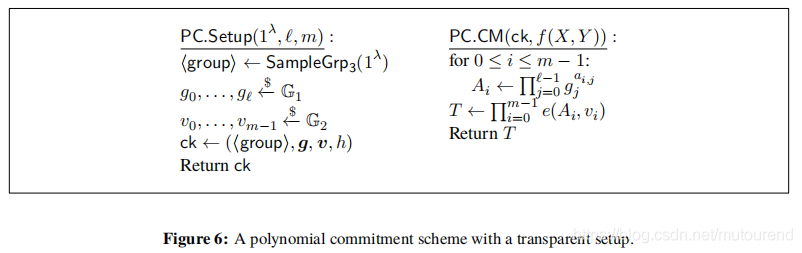
2.1.2 对第一层进行evaluation
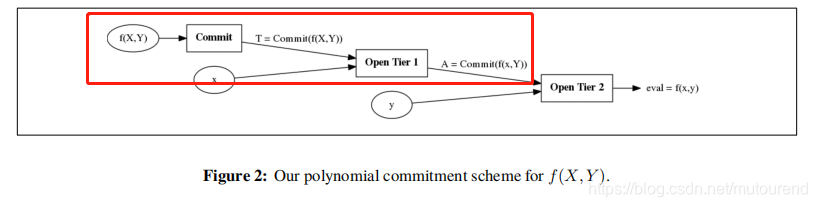
先在第一层 evalute at x x x to obtain a commitment A A A to f ( x , Y ) f(x,Y) f(x,Y)。可通过multiexponentiation IPP argument (MIPP) 来实现。
Transparent版本的MIPP算法为 M I P P t r a n s MIPP_{trans} MIPPtrans,其实现细节为:
- Setup:commitment key ( v 0 , ⋯ , v m − 1 ) ∈ G 2 m , h ^ ∈ G 2 (v_0,\cdots,v_{m-1})\in\mathbb{G}_2^m,\hat{h}\in\mathbb{G}_2 (v0,⋯,vm−1)∈G2m,h^∈G2,这些key之间为随机的,无明确关系。
- Initialize:Verifier发送a random challege c c c,Prover和Verifier均可计算 Z = T ⋅ e ( A , h ^ c ) Z=T\cdot e(A,\hat{h}^c) Z=T⋅e(A,h^c)。这样MIPP证明转换为证明Prover知道an opening A ⃗ ∣ ∣ A \vec{A}||A A∣∣A to Z Z Z under the commitment key v ⃗ ∣ ∣ h ^ c \vec{v}||\hat{h}^c v∣∣h^c,such that A = A ⃗ b ⃗ A=\vec{A}^{\vec{b}} A=Ab。
至此,具体信息调整为:【转换为博客 4.4节中的GIPA证明 】
- public info: ( v ⃗ , h ^ c ) ∈ G 2 m + 1 , T ∈ G T , A ∈ G 1 , b ⃗ ∈ F m (\vec{v},\hat{h}^c)\in\mathbb{G}_2^{m+1}, T\in\mathbb{G}_T, A\in\mathbb{G}_1,\vec{b}\in\mathbb{F}^m (v,h^c)∈G2m+1,T∈GT,A∈G1,b∈Fm以及inner product commitment ( Z , b ⃗ ∈ F m ) (Z,\vec{b}\in\mathbb{F}^m) (Z,b∈Fm)
- private info: A ⃗ ∈ G 1 m \vec{A}\in\mathbb{G}_1^m A∈G1m
- 待证明: C M ( ( v ⃗ , 1 ⃗ , h ^ c ) , ( A ⃗ , b ⃗ , A ) ) = ( ( A ⃗ ∣ ∣ A ) ∗ ( v ⃗ ∣ ∣ h ^ c ) , b ⃗ ) = ( Z , b ⃗ ) CM((\vec{v},\vec{1},\hat{h}^c),(\vec{A},\vec{b},A))=((\vec{A}||A)*(\vec{v}||\hat{h}^c),\vec{b})=(Z,\vec{b}) CM((v,1,h^c),(A,b,A))=((A∣∣A)∗(v∣∣h^c),b)=(Z,b)【注意,其中 b ⃗ \vec{b} b为public info,故对应的commitment key选为 1 ⃗ \vec{1} 1。】
接下来为表述简洁,设置 h ^ = h ^ c \hat{h}=\hat{h}^c h^=h^c。
采用递归算法对以上 C M CM CM算法进行证明,在每一个round都对input vectors A ⃗ , b ⃗ \vec{A},\vec{b} A,b 和 commitment key v ⃗ \vec{v} v 进行二分fold为新的vectors A ⃗ ′ , b ⃗ ′ , v ⃗ ′ \vec{A}',\vec{b}',\vec{v}' A′,b′,v′ of length m ′ = m / 2 m'=m/2 m′=m/2,使得 Z ′ = ( A ⃗ ′ ∗ v ⃗ ′ ) ⋅ e ( A ′ , h ^ ) Z'=(\vec{A}'*\vec{v}')\cdot e(A',\hat{h}) Z′=(A′∗v′)⋅e(A′,h^) for A ′ = < A ⃗ ′ , b ⃗ ′ > A'=<\vec{A}',\vec{b}'> A′=<A′,b′>。
具体的实现为:
-
1)Prover的输入为 ( A ⃗ , b ⃗ , v ⃗ , Z , m ) (\vec{A},\vec{b},\vec{v},Z,m) (A,b,v,Z,m),设置 m ′ = m / 2 m'=m/2 m′=m/2,计算:
A ⃗ ′ = A ⃗ [ m ′ : ] x ∘ A ⃗ [ : m ′ ] \vec{A}'=\vec{A}_{[m':]}^x\circ\vec{A}_{[:m']} A′=A[m′:]x∘A[:m′]
b ⃗ ′ = x − 1 b ⃗ [ m ′ : ] + b ⃗ [ : m ′ ] \vec{b}'=x^{-1}\vec{b}_{[m':]}+\vec{b}_{[:m']} b′=x−1b[m′:]+b[:m′] 【Prover和Verifier均需计算】
v ⃗ ′ = v ⃗ [ m ′ : ] x − 1 ∘ v ⃗ [ : m ′ ] \vec{v}'=\vec{v}_{[m':]}^{x^{-1}}\circ\vec{v}_{[:m']} v′=v[m′:]x−1∘v[:m′]【Prover和Verifier均需计算】
有:
A ′ = < A ⃗ ′ , b ⃗ ′ > = ( < A ⃗ [ m ′ : ] , b ⃗ [ : m ′ ] > ) x ⋅ A ⋅ ( < A ⃗ [ : m ′ ] , b ⃗ [ m ′ : ] > ) x − 1 A'=<\vec{A}',\vec{b}'>=(<\vec{A}_{[m':]},\vec{b}_{[:m']}>)^x\cdot A\cdot (<\vec{A}_{[:m']},\vec{b}_{[m':]}>)^{x^{-1}} A′=<A′,b′>=(<A[m′:],b[:m′]>)x⋅A⋅(<A[:m′],b[m′:]>)x−1
A ⃗ ′ ∗ v ⃗ ′ = ( A ⃗ [ m ′ : ] ∗ v ⃗ [ : m ′ ] ) x ⋅ ( A ⃗ ∗ v ⃗ ) ⋅ ( A ⃗ [ : m ′ ] ∗ v ⃗ [ m ′ : ] ) x − 1 \vec{A}'*\vec{v}'=(\vec{A}_{[m':]}*\vec{v}_{[:m']})^x\cdot (\vec{A}*\vec{v})\cdot (\vec{A}_{[:m']}*\vec{v}_{[m':]})^{x^{-1}} A′∗v′=(A[m′:]∗v[:m′])x⋅(A∗v)⋅(A[:m′]∗v[m′:])x−1
为了使 Z ′ = ( A ⃗ ′ ∗ v ⃗ ′ ) ⋅ e ( A ′ , h ^ ) Z'=(\vec{A}'*\vec{v}')\cdot e(A',\hat{h}) Z′=(A′∗v′)⋅e(A′,h^) for A ′ = < A ⃗ ′ , b ⃗ ′ > A'=<\vec{A}',\vec{b}'> A′=<A′,b′>成立,于是有:
Z L = ( A ⃗ [ m ′ : ] ∗ v ⃗ [ : m ′ ] ) ⋅ e ( < A ⃗ [ m ′ : ] , b ⃗ [ : m ′ ] > , h ^ ) Z_L=(\vec{A}_{[m':]}*\vec{v}_{[:m']})\cdot e(<\vec{A}_{[m':]},\vec{b}_{[:m']}>,\hat{h}) ZL=(A[m′:]∗v[:m′])⋅e(<A[m′:],b[:m′]>,h^)
Z R = ( A ⃗ [ : m ′ ] ∗ v ⃗ [ m ′ : ] ) ⋅ e ( < A ⃗ [ : m ′ ] , b ⃗ [ m ′ : ] > , h ^ ) Z_R=(\vec{A}_{[:m']}*\vec{v}_{[m':]})\cdot e(<\vec{A}_{[:m']},\vec{b}_{[m':]}>,\hat{h}) ZR=(A[:m′]∗v[m′:])⋅e(<A[:m′],b[m′:]>,h^)
最终: Z ′ = Z L x ⋅ Z ⋅ Z R x − 1 Z'=Z_L^x\cdot Z\cdot Z_R^{x^{-1}} Z′=ZLx⋅Z⋅ZRx−1。 -
2)当 m ′ ≠ 1 m'\neq 1 m′=1时,设置 ( A ⃗ , b ⃗ , v ⃗ , Z , m ) = ( A ⃗ ′ , b ⃗ ′ , v ⃗ ′ , Z ′ , m ′ ) (\vec{A},\vec{b},\vec{v},Z,m)=(\vec{A}',\vec{b}',\vec{v}',Z',m') (A,b,v,Z,m)=(A′,b′,v′,Z′,m′),继续执行步骤1)。
-
3)当 m ′ = 1 m'=1 m′=1时,Prover发送 A = A ⃗ ′ ∈ G 1 , b = b ⃗ ′ , v = v ⃗ ′ , Z = Z ′ A=\vec{A}'\in\mathbb{G}_1,b=\vec{b}',v=\vec{v}',Z=Z' A=A′∈G1,b=b′,v=v′,Z=Z′,Verifier只需验证 Z = e ( A , v ) e ( A b , h ^ ) = e ( A , v h ^ b ) Z=e(A,v)e(A^b,\hat{h})=e(A,v\hat{h}^b) Z=e(A,v)e(Ab,h^)=e(A,vh^b)是否成立即可。
transparent 版本的MIPP实现 M I P P t r a n s MIPP_{trans} MIPPtrans的计算复杂度为:
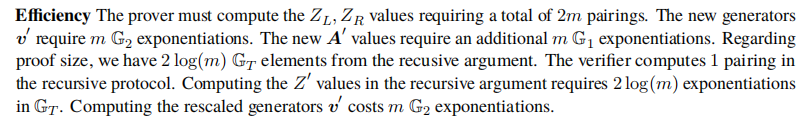
2.1.3 使用单变量polynomial commitment对第二层进行evaluation
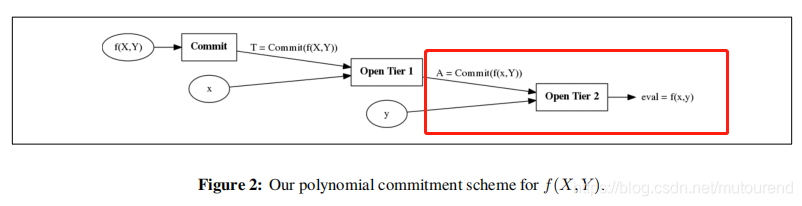
- 在第一层用于evaluate T T T at x x x to a commitment A A A to f ( x , Y ) f(x,Y) f(x,Y);
- 在第二层用于evaluate the commitment A A A to f ( x , y ) f(x,y) f(x,y) at y y y。
第二层的polynomial可表示为 f ( x , Y ) = ∑ j = 0 l − 1 a j Y j f(x,Y)=\sum_{j=0}^{l-1}a_jY^j f(x,Y)=∑j=0l−1ajYj,对其的Pedersen commitment为:
A = g 0 a 0 ⋯ g l − 1 a l − 1 = g ⃗ a ⃗ A=g_0^{a_0}\cdots g_{l-1}^{a_{l-1}}=\vec{g}^{\vec{a}} A=g0a0⋯gl−1al−1=ga
假设 e v a l = f ( x , y ) eval=f(x,y) eval=f(x,y)。
基本信息为:
- public info:commitment key g ⃗ = ( g 0 , ⋯ , g l − 1 ) ∈ G 1 l \vec{g}=(g_0,\cdots,g_{l-1})\in\mathbb{G}_1^l g=(g0,⋯,gl−1)∈G1l, b ⃗ = ( 1 , y , ⋯ , y l − 1 ) ∈ F l , e v a l ∈ F , A ∈ G 1 \vec{b}=(1,y,\cdots,y^{l-1})\in\mathbb{F}^l,eval\in\mathbb{F},A\in\mathbb{G}_1 b=(1,y,⋯,yl−1)∈Fl,eval∈F,A∈G1
- private info: a ⃗ ∈ F l \vec{a}\in \mathbb{F}^l a∈Fl
- 待证明: A = g ⃗ a ⃗ ∧ e v a l = < a ⃗ , b ⃗ > A=\vec{g}^{\vec{a}}\wedge eval=<\vec{a},\vec{b}> A=ga∧eval=<a,b>
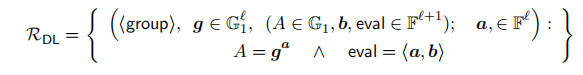
具体的实现为:
- Setup:commitment key g ⃗ = ( g 0 , ⋯ , g l − 1 ) ∈ G 1 l \vec{g}=(g_0,\cdots,g_{l-1})\in\mathbb{G}_1^l g=(g0,⋯,gl−1)∈G1l以及额外的random value u ∈ G 1 u\in\mathbb{G}_1 u∈G1。
- Initialize:Prover 发送 e v a l eval eval给Verifier;Verifier发送random challenge c c c。Prover和Verifier都计算 P = A ⋅ u c ⋅ e v a l P=A\cdot u^{c\cdot eval} P=A⋅uc⋅eval。接下来,Prover需要证明其知道 a vector a ⃗ \vec{a} a such that ( a ⃗ , e v a l ) (\vec{a},eval) (a,eval) is an evaluation to P P P under the commitment key ( g ⃗ , u c ) (\vec{g},u^c) (g,uc) such that e v a l = < a ⃗ , b ⃗ > eval=<\vec{a},\vec{b}> eval=<a,b>。
至此,具体信息调整为:【转换为博客 4.4节中的GIPA证明 】
- public info: ( g ⃗ , u c ) ∈ G 1 l + 1 , e v a l ∈ F , A ∈ G 1 , b ⃗ ∈ F l (\vec{g},u^c)\in\mathbb{G}_1^{l+1}, eval\in\mathbb{F}, A\in\mathbb{G}_1,\vec{b}\in\mathbb{F}^l (g,uc)∈G1l+1,eval∈F,A∈G1,b∈Fl以及inner product commitment ( P ∈ G 1 , b ⃗ ∈ F l ) (P\in\mathbb{G}_1,\vec{b}\in\mathbb{F}^l) (P∈G1,b∈Fl)
- private info: a ⃗ ∈ F l \vec{a}\in\mathbb{F}^l a∈Fl
- 待证明: C M ( ( g ⃗ , 1 ⃗ , u c ) , ( a ⃗ , b ⃗ , e v a l ) ) = ( g ⃗ a ⃗ u c ⋅ e v a l , b ⃗ ) = ( P , b ⃗ ) CM((\vec{g},\vec{1},u^c),(\vec{a},\vec{b},eval))=(\vec{g}^{\vec{a}}u^{c\cdot eval},\vec{b})=(P,\vec{b}) CM((g,1,uc),(a,b,eval))=(gauc⋅eval,b)=(P,b)【注意,其中 b ⃗ \vec{b} b为public info,故对应的commitment key选为 1 ⃗ \vec{1} 1。】
接下来为表述简洁,设置 u = u c u=u^c u=uc。
采用递归算法对以上 C M CM CM算法进行证明,在每一个round都对input vectors a ⃗ , b ⃗ \vec{a},\vec{b} a,b 和 commitment key g ⃗ \vec{g} g 进行二分fold为新的vectors a ⃗ ′ , b ⃗ ′ , g ⃗ ′ \vec{a}',\vec{b}',\vec{g}' a′,b′,g′ of length m ′ = m / 2 m'=m/2 m′=m/2,使得 P ′ = g ⃗ ′ a ⃗ ′ u e v a l ′ P'=\vec{g}'^{\vec{a}'}u^{eval'} P′=g′a′ueval′ for e v a l ′ = < a ⃗ ′ , b ⃗ ′ > eval'=<\vec{a}',\vec{b}'> eval′=<a′,b′>。
具体的实现为:
-
1)Prover的输入为 ( a ⃗ , b ⃗ , g ⃗ , P , m ) (\vec{a},\vec{b},\vec{g},P,m) (a,b,g,P,m),设置 m ′ = m / 2 m'=m/2 m′=m/2,计算:
a ⃗ ′ = x a ⃗ [ m ′ : ] + a ⃗ [ : m ′ ] \vec{a}'=x\vec{a}_{[m':]}+\vec{a}_{[:m']} a′=xa[m′:]+a[:m′]
b ⃗ ′ = x − 1 b ⃗ [ m ′ : ] + b ⃗ [ : m ′ ] \vec{b}'=x^{-1}\vec{b}_{[m':]}+\vec{b}_{[:m']} b′=x−1b[m′:]+b[:m′] 【Prover和Verifier均需计算】
g ⃗ ′ = g ⃗ [ m ′ : ] x − 1 ∘ g ⃗ [ : m ′ ] \vec{g}'=\vec{g}_{[m':]}^{x^{-1}}\circ\vec{g}_{[:m']} g′=g[m′:]x−1∘g[:m′]【Prover和Verifier均需计算】
有:
e v a l ′ = < a ⃗ ′ , b ⃗ ′ > = x ( < a ⃗ [ : m ′ ] , b ⃗ [ m ′ : ] > ) ⋅ e v a l ⋅ x − 1 ( < a ⃗ [ m ′ : ] , b ⃗ [ : m ′ ] > ) eval'=<\vec{a}',\vec{b}'>=x(<\vec{a}_{[:m']},\vec{b}_{[m':]}>)\cdot eval \cdot {x^{-1}}(<\vec{a}_{[m':]},\vec{b}_{[:m']}>) eval′=<a′,b′>=x(<a[:m′],b[m′:]>)⋅eval⋅x−1(<a[m′:],b[:m′]>)
g ⃗ ′ a ⃗ ′ = ( g ⃗ [ : m ′ ] a ⃗ [ m ′ : ] ) x ⋅ g ⃗ a ⃗ ⋅ ( g ⃗ [ m ′ : ] a ⃗ [ : m ′ ] ) x − 1 \vec{g}'^{\vec{a}'}=(\vec{g}_{[:m']}^{\vec{a}_{[m':]}})^x\cdot \vec{g}^{\vec{a}}\cdot (\vec{g}_{[m':]}^{\vec{a}_{[:m']}})^{x^{-1}} g′a′=(g[:m′]a[m′:])x⋅ga⋅(g[m′:]a[:m′])x−1
为了使 P ′ = g ⃗ ′ a ⃗ ′ u e v a l ′ P'=\vec{g}'^{\vec{a}'}u^{eval'} P′=g′a′ueval′ for e v a l ′ = < a ⃗ ′ , b ⃗ ′ > eval'=<\vec{a}',\vec{b}'> eval′=<a′,b′>成立,于是有:
P L = g ⃗ [ m ′ : ] a ⃗ [ : m ′ ] ⋅ u < a ⃗ [ : m ′ ] , b ⃗ [ m ′ : ] > P_L=\vec{g}_{[m':]}^{\vec{a}_{[:m']}}\cdot u^{<\vec{a}_{[:m']},\vec{b}_{[m':]}>} PL=g[m′:]a[:m′]⋅u<a[:m′],b[m′:]>
P R = g ⃗ [ : m ′ ] v ⃗ [ m ′ : ] ⋅ u < a ⃗ [ m ′ : ] , b ⃗ [ : m ′ ] > P_R=\vec{g}_{[:m']}^{\vec{v}_{[m':]}}\cdot u^{<\vec{a}_{[m':]},\vec{b}_{[:m']}>} PR=g[:m′]v[m′:]⋅u<a[m′:],b[:m′]>
最终: P ′ = P L x ⋅ P ⋅ P R x − 1 P'=P_L^x\cdot P\cdot P_R^{x^{-1}} P′=PLx⋅P⋅PRx−1。 -
2)当 m ′ ≠ 1 m'\neq 1 m′=1时,设置 ( a ⃗ , b ⃗ , g ⃗ , P , m ) = ( a ⃗ ′ , b ⃗ ′ , g ⃗ ′ , P ′ , m ′ ) (\vec{a},\vec{b},\vec{g},P,m)=(\vec{a}',\vec{b}',\vec{g}',P',m') (a,b,g,P,m)=(a′,b′,g′,P′,m′),继续执行步骤1)。
-
3)当 m ′ = 1 m'=1 m′=1时,Prover发送 a = a ⃗ ′ ∈ F , b = b ⃗ ′ ∈ F , P = P ′ ∈ G 1 a=\vec{a}'\in\mathbb{F},b=\vec{b}'\in\mathbb{F},P=P'\in\mathbb{G}_1 a=a′∈F,b=b′∈F,P=P′∈G1,Verifier只需验证 P = g a u a ⋅ b P=g^au^{a\cdot b} P=gaua⋅b是否成立即可。
以上 R D L R_{DL} RDL关系的证明算法计算复杂度为:
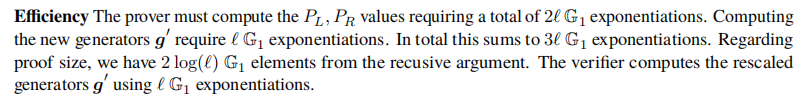
2.2 structured setup版本的双变量polynomial commitment【即需要trusted setup】
假设 f ( X , Y ) = ∑ i = 0 m − 1 f i ( Y ) X i , f i ( Y ) = ∑ j = 0 l − 1 a i , j Y j f(X,Y)=\sum_{i=0}^{m-1}f_i(Y)X^i,f_i(Y)=\sum_{j=0}^{l-1}a_{i,j}Y^j f(X,Y)=∑i=0m−1fi(Y)Xi,fi(Y)=∑j=0l−1ai,jYj为 a polynomial of degree m − 1 m-1 m−1 in X X X and l − 1 l-1 l−1 in Y Y Y。
选择generator g ∈ G 1 , h ∈ G 2 g\in\mathbb{G}_1,h\in\mathbb{G}_2 g∈G1,h∈G2,则commitment key 应包含 l l l 个元素 in G 1 \mathbb{G}_1 G1 和 m m m 个 元素 in G 2 \mathbb{G}_2 G2:【trusted setup,需要选择随机数 α , β \alpha,\beta α,β】
c k = ( ( g 0 , ⋯ , g l − 1 ) = ( g , g α , ⋯ , g α l − 1 ) ∈ G 1 l , ( v 0 , ⋯ , v m − 1 ) = ( h , h β 2 , ⋯ , h β 2 m − 2 ) ∈ G 2 m ) ck=((g_0,\cdots,g_{l-1})=(g,g^{\alpha},\cdots,g^{\alpha^{l-1}})\in\mathbb{G}_1^l,(v_0,\cdots,v_{m-1})=(h,h^{\beta^2},\cdots,h^{\beta^{2m-2}})\in\mathbb{G}_2^m) ck=((g0,⋯,gl−1)=(g,gα,⋯,gαl−1)∈G1l,(v0,⋯,vm−1)=(h,hβ2,⋯,hβ2m−2)∈G2m)
2.2.1 commit
进行commit,实际实现为:
-
首先,生成 m m m个KZG polynomial commitments A 0 , ⋯ , A m − 1 A_0,\cdots,A_{m-1} A0,⋯,Am−1 to f 0 ( Y ) , ⋯ , f m − 1 ( Y ) f_0(Y),\cdots,f_{m-1}(Y) f0(Y),⋯,fm−1(Y):【即相当于对矩阵 A \mathcal{A} A逐行进行commit】
A i = K Z G C o m m i t ( a i , 0 , ⋯ , a i , l − 1 ) = g 0 a i , 0 ⋯ g l − 1 a i , l − 1 = g ∑ j = 0 l − 1 a i , j α j A_i=KZGCommit(a_{i,0},\cdots,a_{i,l-1})=g_0^{a_{i,0}}\cdots g_{l-1}^{a_{i,l-1}}=g^{\sum_{j=0}^{l-1}a_{i,j}\alpha^j} Ai=KZGCommit(ai,0,⋯,ai,l−1)=g0ai,0⋯gl−1ai,l−1=g∑j=0l−1ai,jαj -
然后,计算pairing commitment to the KZG commitments:
T = P a i r i n g C o m m i t ( A 0 , ⋯ , A m − 1 ) = ∏ i = 0 m − 1 e ( A i , v i ) = ∏ i = 0 m − 1 e ( A i , h β 2 i ) T=PairingCommit(A_0,\cdots,A_{m-1})=\prod_{i=0}^{m-1}e(A_i,v_i)=\prod_{i=0}^{m-1}e(A_i,h^{\beta^{2i}}) T=PairingCommit(A0,⋯,Am−1)=∏i=0m−1e(Ai,vi)=∏i=0m−1e(Ai,hβ2i)
于是对双变量多项式的commitment为:
T = e ( g , h ) ∑ i = 0 m − 1 ∑ j = 0 l − 1 a i , j α j β 2 i T=e(g,h)^{\sum_{i=0}^{m-1}\sum_{j=0}^{l-1}a_{i,j}\alpha^j\beta^{2i}} T=e(g,h)∑i=0m−1∑j=0l−1ai,jαjβ2i
该commitment 在 q q q-ASDBP assumption和 q q q-SDH assumption 下具有binding属性。
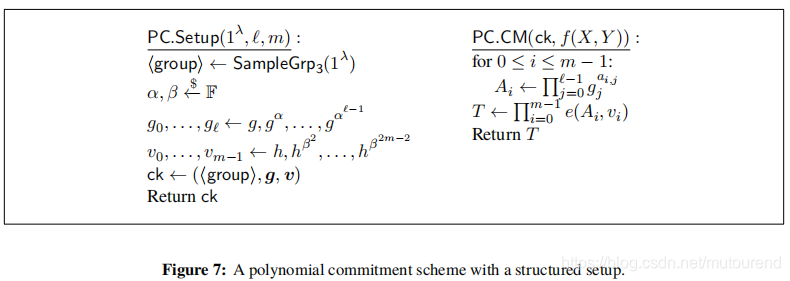
2.2.2 MIPP 对第一层进行evaluation
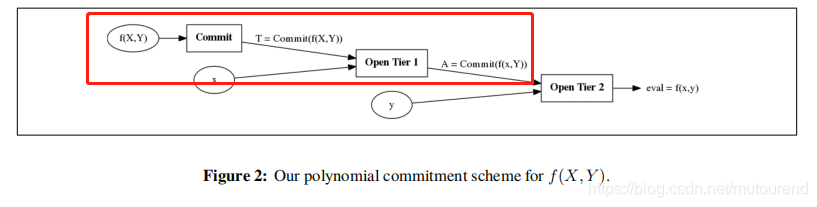
先在第一层 evalute at x x x to obtain a commitment A A A to f ( x , Y ) f(x,Y) f(x,Y)。可通过multiexponentiation IPP argument (MIPP) 来实现。
Structured版本的MIPP算法为 M I P P s r s MIPP_{srs} MIPPsrs,其实现细节为:
- Setup:commitment key ( g β ∈ G 2 , v ⃗ = { h β 2 i } i = 0 m − 1 ∈ G 2 m , h ^ ∈ G 2 ) (g^{\beta}\in\mathbb{G}_2,\vec{v}=\{h^{\beta^{2i}}\}_{i=0}^{m-1}\in\mathbb{G}_2^m,\hat{h}\in\mathbb{G}_2) (gβ∈G2,v={ hβ2i}i=0m−1∈G2m,h^∈G2)。而对于Verifier,仅需要 g β ∈ G 2 , h ^ ∈ G 2 g^{\beta}\in\mathbb{G}_2,\hat{h}\in\mathbb{G}_2 gβ∈G2,h^∈G2。
- Initialize:Verifier发送a random challege c c c,Prover和Verifier均可计算 Z = T ⋅ e ( A , h ^ c ) Z=T\cdot e(A,\hat{h}^c) Z=T⋅e(A,h^c)。这样MIPP证明转换为证明Prover知道an opening A ⃗ ∣ ∣ A \vec{A}||A A∣∣A to Z Z Z under the commitment key v ⃗ ∣ ∣ h ^ c \vec{v}||\hat{h}^c v∣∣h^c,such that A = < A ⃗ , b ⃗ > = A ⃗ b ⃗ A=<\vec{A},\vec{b}>=\vec{A}^{\vec{b}} A=<A,b>=Ab。
与2.1.2类似,改为证明 C M ( ( v ⃗ , 1 ⃗ , h ^ c ) , ( A ⃗ , b ⃗ , A ) ) = ( ( A ⃗ ∣ ∣ A ) ∗ ( v ⃗ ∣ ∣ h ^ c ) , b ⃗ ) = ( Z , b ⃗ ) CM((\vec{v},\vec{1},\hat{h}^c),(\vec{A},\vec{b},A))=((\vec{A}||A)*(\vec{v}||\hat{h}^c),\vec{b})=(Z,\vec{b}) CM((v,1,h^c),(A,b,A))=((A∣∣A)∗(v∣∣h^c),b)=(Z,b)。
借助博客 中5.2节的 R c k R_{ck} Rck 的polynomial commitment 来优化verifier计算recursive commitment key的算力。注意,此处只需关注 v ⃗ \vec{v} v即可。且此处不考虑aggregation,设置 r = 1 r=1 r=1,于是在最后一个round有:
v = h f v ( β ) v=h^{f_v(\beta)} v=hfv(β) for f v ( X ) = ∏ j = 0 l ( x l − j − 1 + X 2 j + 1 ) f_v(X)=\prod_{j=0}^{l}(x_{l-j}^{-1}+X^{2^{j+1}}) fv(X)=∏j=0l(xl−j−1+X2j+1)
最终Verifier仍然是验证 Z = e ( A , v ) e ( A b , h ^ ) = e ( A , v h ^ b ) Z=e(A,v)e(A^b,\hat{h})=e(A,v\hat{h}^b) Z=e(A,v)e(Ab,h^)=e(A,vh^b)是否成立以及对recursive commitment key v v v的相应的KZG proof是否成立。
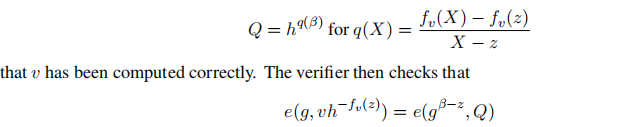
Structured 版本MIPP算法 M I P P s r s MIPP_{srs} MIPPsrs的计算复杂度为:
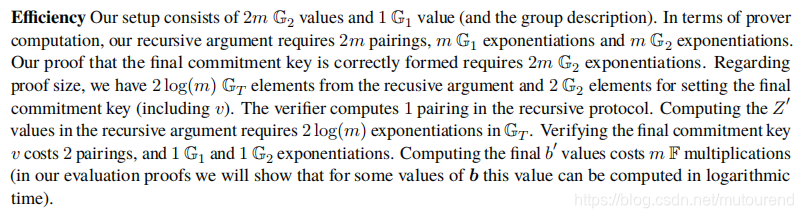
2.2.3 使用单变量polynomial commitment对第二层进行evaluation
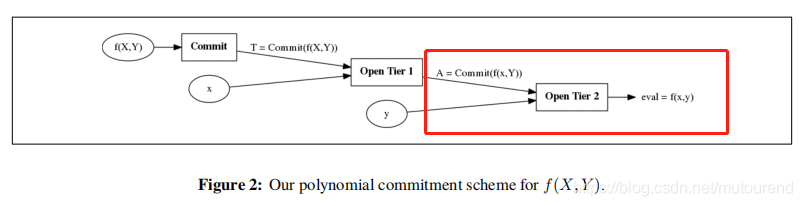
Structured setup场景下,第二层的polynomial可表示为 f ( x , Y ) = ∑ j = 0 l − 1 a j Y j f(x,Y)=\sum_{j=0}^{l-1}a_jY^j f(x,Y)=∑j=0l−1ajYj,对其的KZG polynomial commitment为:
A = g 0 a 0 ⋯ g l − 1 a l − 1 = g ∑ j = 0 l − 1 a j α j A=g_0^{a_0}\cdots g_{l-1}^{a_{l-1}}=g^{\sum_{j=0}^{l-1}a_j\alpha^j} A=g0a0⋯gl−1al−1=g∑j=0l−1ajαj
假设 e v a l = f ( x , y ) eval=f(x,y) eval=f(x,y)。
基本信息为:
- public info:commitment key g ⃗ = { g α i } i = 0 l − 1 ∈ G 1 l \vec{g}=\{g^{\alpha^i}\}_{i=0}^{l-1}\in\mathbb{G}_1^l g={ gαi}i=0l−1∈G1l, y ∈ F , e v a l ∈ F , A ∈ G 1 y\in\mathbb{F},eval\in\mathbb{F},A\in\mathbb{G}_1 y∈F,eval∈F,A∈G1
- private info: a ⃗ ∈ F l \vec{a}\in \mathbb{F}^l a∈Fl
- 待证明: A = g ⃗ a ⃗ ∧ e v a l = ∑ j = 0 l − 1 a j y j A=\vec{g}^{\vec{a}}\wedge eval=\sum_{j=0}^{l-1}a_jy^j A=ga∧eval=∑j=0l−1ajyj
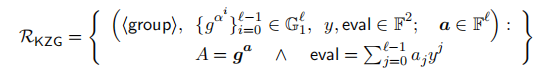
证明过程为:
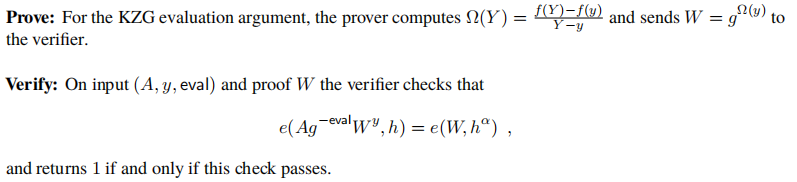
3. 双变量polynomial commitment
将transparent 版本 2.1.2和2.1.3节(或 structured 版本 2.2.2和2.2.3节)的multiexponentiatiation argument 和 univariate polynomial commitment结合起来,就相当于是:
evaluate commitment T = ∏ i = 0 m − 1 e ( ∏ j = 0 l − 1 g j a i , j , v j ) T=\prod_{i=0}^{m-1}e(\prod_{j=0}^{l-1}g_j^{a_{i,j}},v_j) T=∏i=0m−1e(∏j=0l−1gjai,j,vj) to 双变量polynomials f ( X , Y ) = ∑ i , j = 0 m − 1 , l − 1 a i , j X i Y j = ∑ i = 0 m − 1 f i ( Y ) X i f(X,Y)=\sum_{i,j=0}^{m-1,l-1}a_{i,j}X^iY^j=\sum_{i=0}^{m-1}f_i(Y)X^i f(X,Y)=∑i,j=0m−1,l−1ai,jXiYj=∑i=0m−1fi(Y)Xi,其中 f i ( Y ) = ∑ j = 0 l − 1 a i , j Y j f_i(Y)=\sum_{j=0}^{l-1}a_{i,j}Y^j fi(Y)=∑j=0l−1ai,jYj。
接下来,需要分别说明无论是transparent 版本还是structured 版本双变量polynomial commitment 均为Extractable。
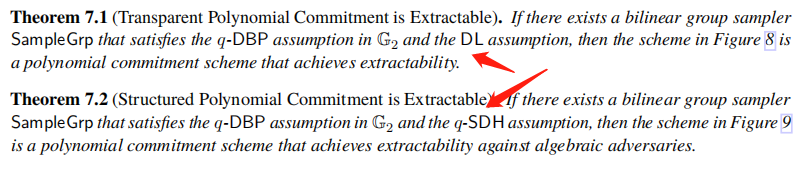
transparent 版本和 structured版本双变量polynomial commitment的性能对比为:
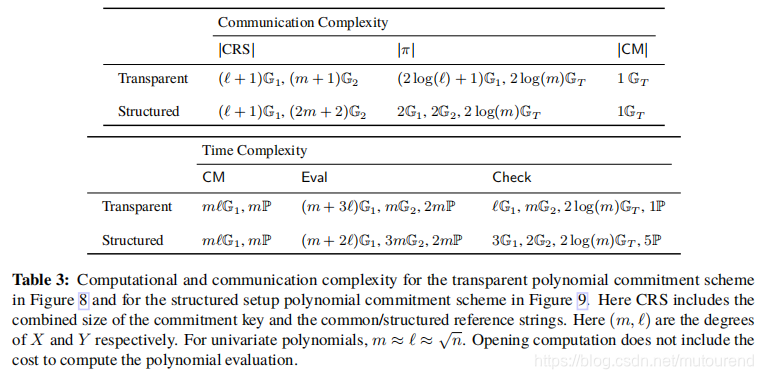
3.1 transparent版本的双变量polynomial commitment
为了evaluate a polynomial commitment T T T to e v a l = f ( x , y ) eval=f(x,y) eval=f(x,y):
- Prover首先计算 A = ∏ i = 0 m − 1 A i x i ∈ G 1 A=\prod_{i=0}^{m-1}A_i^{x^i}\in\mathbb{G}_1 A=∏i=0m−1Aixi∈G1,其中 A i = P e d e r s e n C o m m i t ( a i , 0 , ⋯ , a i , l − 1 ) = g 0 a i , 0 ⋯ g l − 1 a i , l − 1 A_i=PedersenCommit(a_{i,0},\cdots,a_{i,l-1})=g_0^{a_{i,0}}\cdots g_{l-1}^{a_{i,l-1}} Ai=PedersenCommit(ai,0,⋯,ai,l−1)=g0ai,0⋯gl−1ai,l−1。
- Prover需要证明 A A A的计算是正确的,可采用2.1.2节的MIPP argument来证明。
- 接下来Prover计算polynomial f ( x , Y ) = ∑ i = 0 m − 1 x i f i ( Y ) = ∑ j = 0 l − 1 a j Y j f(x,Y)=\sum_{i=0}^{m-1}x^if_i(Y)=\sum_{j=0}^{l-1}a_jY^j f(x,Y)=∑i=0m−1xifi(Y)=∑j=0l−1ajYj,然后使用2.1.3节中的单变量polynomial commitment argument 来evaluate A = P e d e r s e n C o m m i t ( a 0 , ⋯ , a l − 1 ) = g 0 a 0 ⋯ g l − 1 a l − 1 = g ⃗ a ⃗ A=PedersenCommit(a_0,\cdots,a_{l-1})=g_0^{a_0}\cdots g_{l-1}^{a_{l-1}}=\vec{g}^{\vec{a}} A=PedersenCommit(a0,⋯,al−1)=g0a0⋯gl−1al−1=ga to f ( x , y ) f(x,y) f(x,y) at y y y。
因此, e v a l = f ( x , y ) eval=f(x,y) eval=f(x,y) 具有 MIPP argument + 单变量polynomial evaluation argument的soundness。
相应的组合证明为:
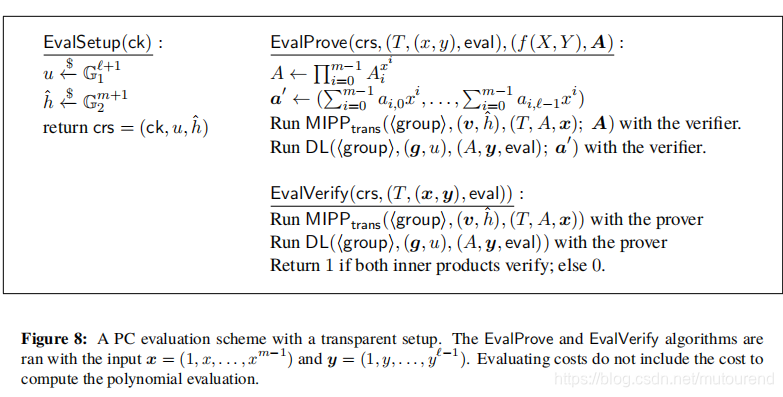
3.2 structured版本的双变量polynomial commitment
为了evaluate a polynomial commitment T T T to e v a l = f ( x , y ) eval=f(x,y) eval=f(x,y):
- Prover首先计算 A = ∏ i = 0 m − 1 A i x i ∈ G 1 A=\prod_{i=0}^{m-1}A_i^{x^i}\in\mathbb{G}_1 A=∏i=0m−1Aixi∈G1,其中 A i = K Z G C o m m i t ( a i , 0 , ⋯ , a i , l − 1 ) = g 0 a i , 0 ⋯ g l − 1 a i , l − 1 = g ∑ j = 0 l − 1 a i , j α j A_i=KZGCommit(a_{i,0},\cdots,a_{i,l-1})=g_0^{a_{i,0}}\cdots g_{l-1}^{a_{i,l-1}}=g^{\sum_{j=0}^{l-1}a_{i,j}\alpha^j} Ai=KZGCommit(ai,0,⋯,ai,l−1)=g0ai,0⋯gl−1ai,l−1=g∑j=0l−1ai,jαj。
- Prover需要证明 A A A的计算是正确的,可采用2.2.2节的MIPP argument来证明。
- 接下来Prover计算polynomial f ( x , Y ) = ∑ i = 0 m − 1 x i f i ( Y ) = ∑ j = 0 l − 1 a j Y j f(x,Y)=\sum_{i=0}^{m-1}x^if_i(Y)=\sum_{j=0}^{l-1}a_jY^j f(x,Y)=∑i=0m−1xifi(Y)=∑j=0l−1ajYj,然后使用2.2.3节中的单变量polynomial commitment argument 来evaluate A = g 0 a 0 ⋯ g l − 1 a l − 1 = g ∑ j = 0 l − 1 a j α j A=g_0^{a_0}\cdots g_{l-1}^{a_{l-1}}=g^{\sum_{j=0}^{l-1}a_j\alpha^j} A=g0a0⋯gl−1al−1=g∑j=0l−1ajαj to f ( x , y ) f(x,y) f(x,y) at y y y。
因此, e v a l = f ( x , y ) eval=f(x,y) eval=f(x,y) 具有 MIPP argument + 单变量polynomial evaluation argument的soundness。
相应的组合证明为:
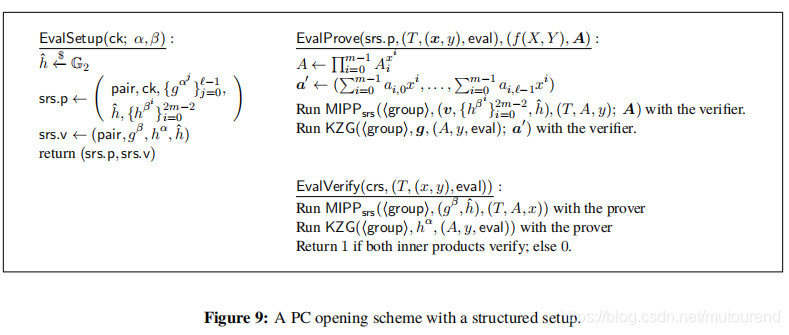
4. 单变量polynomial commitment 转换为双变量polynomial commitment
因为可将polynomial f ( X , Y ) f(X,Y) f(X,Y) 以矩阵形式表示为:【a polynomial of degree m − 1 m-1 m−1 in X X X and l − 1 l-1 l−1 in Y Y Y.】
f ( X , Y ) = ( 1 , X , X 2 , ⋯ , X m − 1 ) ( a 0 , 0 a 0 , 1 a 0 , 2 ⋯ a 0 , l − 1 a 1 , 0 a 1 , 1 a 1 , 2 ⋯ a 1 , l − 1 a 2 , 0 a 2 , 1 a 2 , 2 ⋯ a 2 , l − 1 ⋮ ⋱ ⋮ a m − 1 , 0 a m − 1 , 1 a m − 1 , 2 ⋯ a m − 1 , l − 1 ) ( 1 Y Y 2 ⋯ Y l − 1 ) = ( 1 , X , X 2 , ⋯ , X m − 1 ) A ( 1 Y Y 2 ⋯ Y l − 1 ) f(X,Y)=(1,X,X^2,\cdots,X^{m-1})\begin{pmatrix} a_{0,0} & a_{0,1} & a_{0,2} & \cdots & a_{0,l-1}\\ a_{1,0} & a_{1,1} & a_{1,2} & \cdots & a_{1,l-1}\\ a_{2,0} & a_{2,1} & a_{2,2} & \cdots & a_{2,l-1}\\ \vdots & & & \ddots & \vdots\\ a_{m-1,0} & a_{m-1,1} & a_{m-1,2} & \cdots & a_{m-1,l-1} \end{pmatrix} \begin{pmatrix} 1\\ Y\\ Y^2\\ \cdots \\ Y^{l-1} \end{pmatrix}=(1,X,X^2,\cdots,X^{m-1})\mathcal{A}\begin{pmatrix} 1\\ Y\\ Y^2\\ \cdots \\ Y^{l-1} \end{pmatrix} f(X,Y)=(1,X,X2,⋯,Xm−1)⎝⎜⎜⎜⎜⎜⎛a0,0a1,0a2,0⋮am−1,0a0,1a1,1a2,1am−1,1a0,2a1,2a2,2am−1,2⋯⋯⋯⋱⋯a0,l−1a1,l−1a2,l−1⋮am−1,l−1⎠⎟⎟⎟⎟⎟⎞⎝⎜⎜⎜⎜⎛1YY2⋯Yl−1⎠⎟⎟⎟⎟⎞=(1,X,X2,⋯,Xm−1)A⎝⎜⎜⎜⎜⎛1YY2⋯Yl−1⎠⎟⎟⎟⎟⎞
于是,polynomial f ( X , Y ) = ∑ i = 0 m − 1 f i ( Y ) X i f(X,Y)=\sum_{i=0}^{m-1}f_i(Y)X^i f(X,Y)=∑i=0m−1fi(Y)Xi,其中 f i ( Y ) = ∑ j = 0 l − 1 a i , j Y j f_i(Y)=\sum_{j=0}^{l-1}a_{i,j}Y^j fi(Y)=∑j=0l−1ai,jYj。
对于 d − 1 d-1 d−1阶单polynomial多项式 p ( X ) = ∑ i = 0 d − 1 a i X i p(X)=\sum_{i=0}^{d-1}a_iX^i p(X)=∑i=0d−1aiXi,取 l , m l,m l,m使得 l m = d lm=d lm=d,取 X = X l , Y = X , X=X^l,Y=X, X=Xl,Y=X,则可有 f ( X l , X ) = p ( X ) f(X^l, X)=p(X) f(Xl,X)=p(X)。
则可借助双变量polynomial commitment来实现单变量polynomial commit,相当于:
- 在第一层evaluate at x l x^l xl;
- 在第二层evaluate at x x x。
当取 l ≈ m l\approx m l≈m时,则有squareroot values f i ( X ) f_i(X) fi(X) which each have degree squareroot in d d d。
因此在transparent版本(即bulletproofs版本)情况下,借助双变量polynomial commitment来实现单变量polynomial commitment具有的优势为:
- commitment数量为square root;
- verifier complexity也为square root。
5. 具有hiding属性的polynomial commitment
在本文中,截止目前为止,所描述的inner product argument都没有hiding属性。An attacker can easily distinguish one polynomial from another, for example by computing the commitment themselves (our commitment alogorithm is deterministic). 所以,when instantiating zero-knowledge arguments that use polynomial commitments, this is potentially problematic. 如Marlin [CHMMVW20] only achieves zero-knowledge when it is instantiated using a hiding polynomial commitment scheme。
当使用polynomial commitment来构建zero-knowledge argument时,有必要增加hiding属性。
[BFS19] (B. Bünz等人2019年论文《》)中提到了一种简单的方法来将 homomorphic polynomial commitment scheme 由 non-hiding 转换为 hiding:
首先需要将 the initial commitment T T T to the polynomial f ( X , Y ) f(X,Y) f(X,Y) randomised使其具有hiding属性。实现方法为:
- Prover给Verifier发送 evaluation f ( x , y ) f(x,y) f(x,y);
- Prover选择fully random polynomial r ( X , Y ) r(X,Y) r(X,Y) ( r ( X , Y ) r(X,Y) r(X,Y)具有与 f ( X , Y ) f(X,Y) f(X,Y)相同的degree),计算 r ( X , Y ) r(X,Y) r(X,Y)的commitment R R R 和 evaluation r ( x , y ) r(x,y) r(x,y),将 R R R和 r ( x , y ) r(x,y) r(x,y)发送给Verifier;
- Verifier发送challenge c c c 给 Prover;
- Prover 证明 T c R T^cR TcR evaluates to c ⋅ f ( x , y ) + r ( x , y ) c\cdot f(x,y)+r(x,y) c⋅f(x,y)+r(x,y)。
基本思路为:
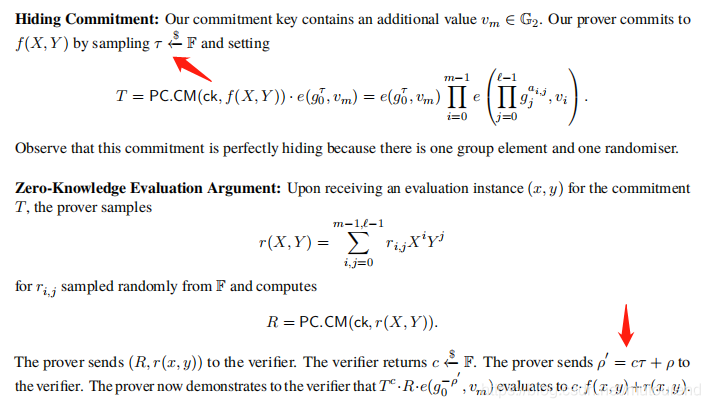
具体实现为:
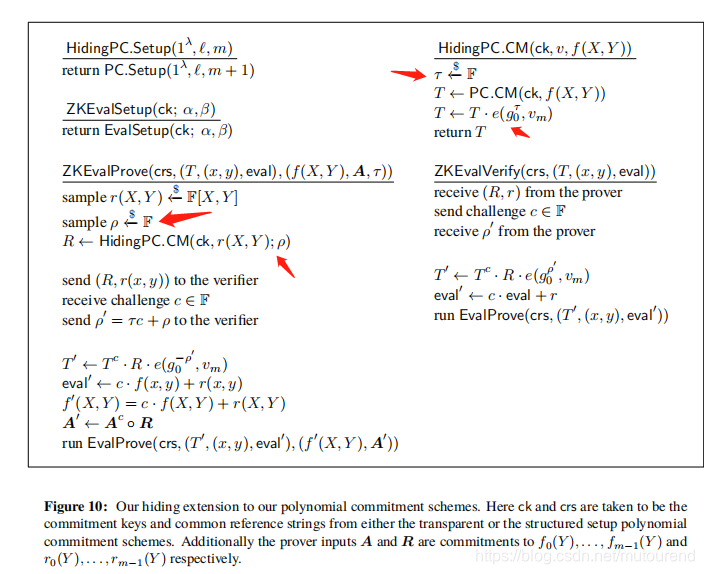
而在 Hoffmann等人2019年论文 [HKR19] 《》中指出, r ( X , Y ) r(X,Y) r(X,Y)仅需要有a logarithmic number of non-zero coefficients。
所以借助[HKR19] 可对上述算法进行优化,以减小 r ( X , Y ) r(X,Y) r(X,Y)中的non-zero coefficients数量。若不进行优化,则Prover在计算commitment R R R时将需要 m l ml ml次 G 1 \mathbb{G}_1 G1 operations,将导致prover time的增加。具体按如下方式来选择 r ( X , Y ) r(X,Y) r(X,Y)的系数:
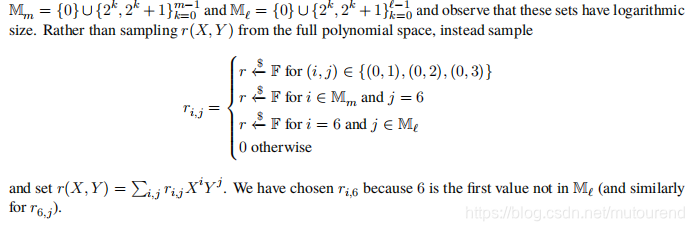
6. 将inner pairing product用于Groth16 proofs aggregation
在区块链等应用场景,一个Verifier需要read and verify many proofs created by indepedent provers。
接下来将介绍 an untrusted aggregator 如何通过允许TIPP来 aggregate n n n indepentdently generated SNARK proofs (on independent instances) to a O ( log ( n ) ) O(\log(n)) O(log(n)) sized proof。
而Verifiers仅需要check the aggregated proof to be convinced of the existence of the underlying pairing-based SNARKs。
且基于Fiat-Shamir transform来将该协议转换为non-interactive and publicly verifiable。
当前最高效的zkSNARK为[Gro16],具有:
- 3个group elements;
- 1个verification equation,其中包含了3个pairings计算。
接下来将主要关注包含3个pairings计算的verfication equation的aggregation。
[Gro16] Verifier的工作细节为:
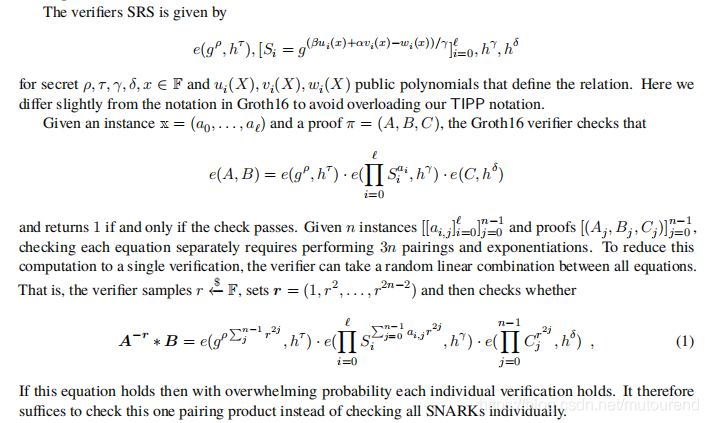
对 n n n个proofs的aggregated verification为:

7. 将inner pairing product用于BLS signatures aggregation
参见博客 第3节内容。
与Schnorr signature aggregation不同,BLS signature支持offline aggregation,但是如博客 第3.4节所述,[BGLS03]中的算法:BLS signatures aggregated后,Verifier在验签时存在与signatures数量 n n n 成linear关系的( n + 1 n+1 n+1个)pairing计算。但是最终aggregated signature为constant-size O λ ( 1 ) \mathcal{O}_{\lambda}(1) Oλ(1)。
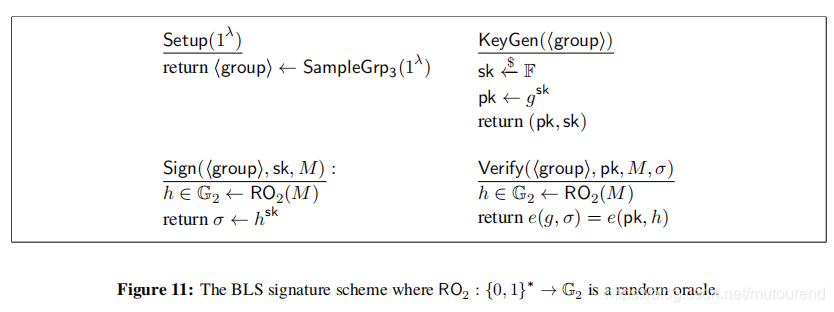
本文将将inner pairing product用于BLS signatures aggregation,可将Verifier需要的pairing计算压缩为只有1个,与aggregated signatures数量无关。通过空间换时间的方式(代价为aggregated signature 不再是constant-size,而是logarithmic-size了。),Verifier 需要计算:
- 1个pairing;
- 1个 n n n-sized multi-exponentiation in each of the source groups。
详细的构建思路为:
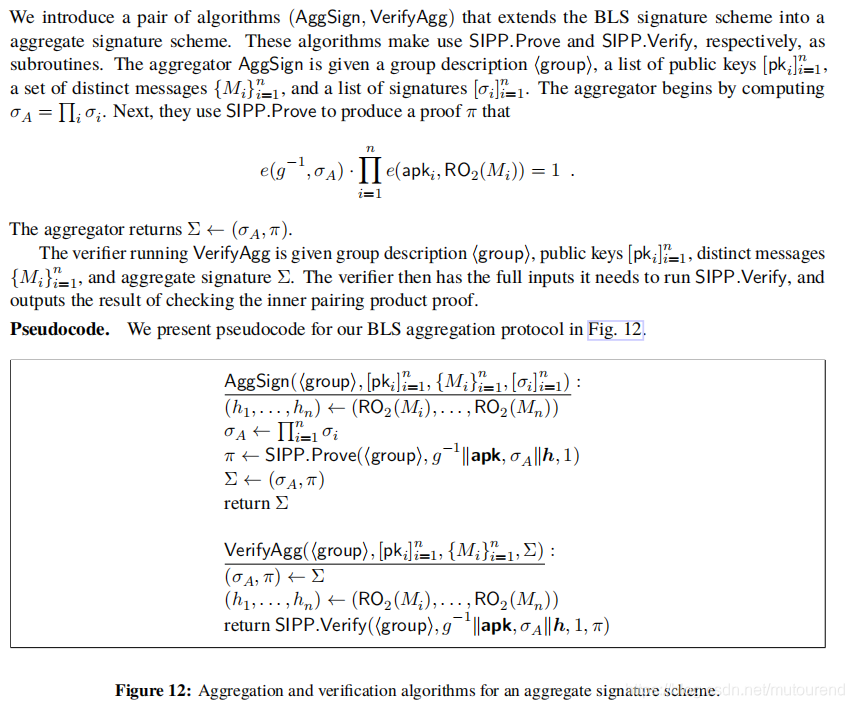
相应的计算复杂度为:
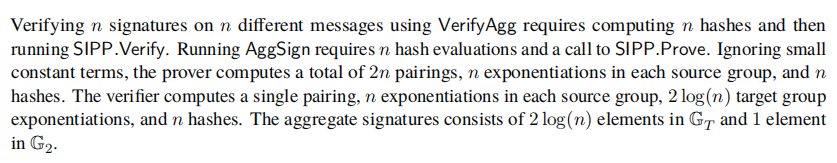
参考资料:
[1] Benedikt Bünz 等人(standford,ethereum,berkeley) 2019年论文《》。
[2] Groth等人2011年论文《》
[3] Kate等人 2010年论文《》
转载地址:http://agmx.baihongyu.com/